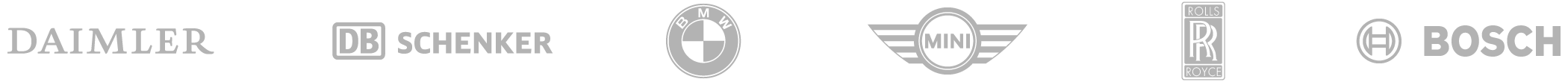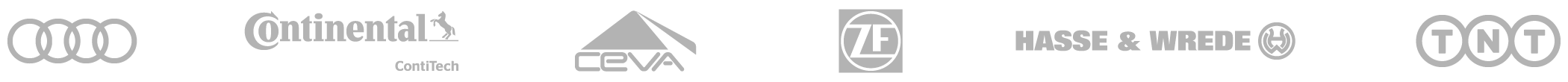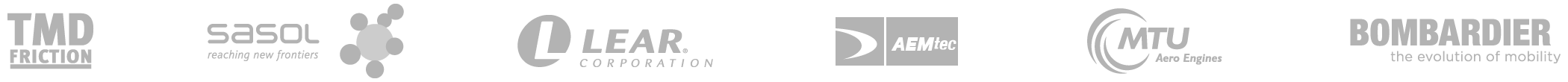alogis-Aktives-EDI-Monitoring (alogis-Active-EDI-Monitoring)
Wake me up when there’s something new ...
While the alogis-EDI-Cockpit requires active data analysis, some of the monitoring tasks on the system can be delegated using alogis-Aktives-EDI-Monitoring. When entering configurable scenarios, it will actively report on them by sending express or email messages to the parties responsible.
Active EDI Monitoring informs the employee responsible (e.g. by email or text) specifically in the event of a fault, thus reducing supervision costs. This tool is available for automatically reviewing inbound messages. Active EDI Monitoring periodically checks all inbound messages against the regulations as defined by the user and stored in the system. If a regulation applies to a message, this message is added into the worklist. Depending on the settings in the system, an instant message is then sent to the employee concerned, or it waits until a specified number of errors has occurred before then sending a collective message.
Depending on business data, the recipient can also be selected using customer-specific functional components. This data can be established from the IDoc itself or the master or document data relevant to the message. The number of IDocs involved is listed in the message by message type and IDoc status. With this information, you can initiate specific error processing. Active EDI Monitoring can, however, access the SAP workflow as well. This means that the IDocs can be processed directly from the message.



![[Translate to English:] Jörn Samuelson](https://www.alogis.com/fileadmin/_processed_/5/3/csm_joern-samuelson_2a9fa8c7d8.png)