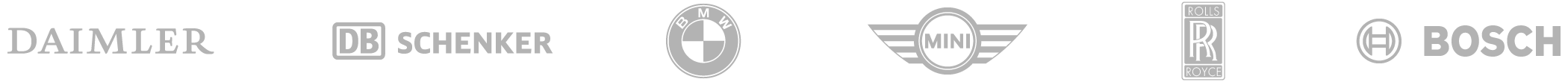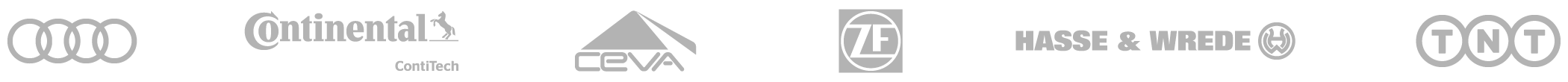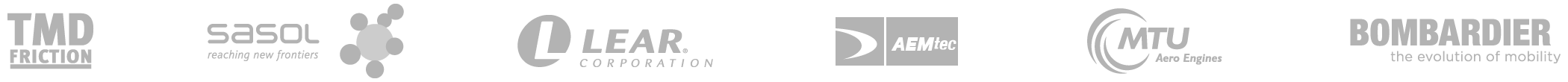Features
A wide range of functions
- Display of status icons, time processes and data on maintenance contracts and reports.
- Monitoring of machines and plant availability
- Planning and control of preventive maintenance
- Links documents to the key SAP Standard transactions directly from the overview
All document types are taken into account
- Maintenance orders
- Service orders
- Service provider orders
- Maintenance reports
- Service reports
Needs-based selection and data display
- Tree structure for maximum overview and quick navigation
- Integration of master data and associated documents
- Access to detailed data
- Branching into follow-up functions
- Status visualisation using icons for a quick overview of the processing status
Wide range of customisation options
- User-specific field selection for table view
- Change and extension to icon display
- Free design of legends using presentation software
- Object-orientated, modular programming environment so it can be easily extended and individually designed for each customer



![[Translate to English:] Arne Friedrichs](https://www.alogis.com/fileadmin/_processed_/3/0/csm_arne-friedrichs_d9672d26bd.png)